Seite 1 von 2
Installation Contenido 4.9.1-beta bleibt stehen
Verfasst: Mi 6. Feb 2013, 13:44
von CharPainter
Hallo zusammen,
ich bin neu hier und CMS ist auch Neuland für mich.
Ich habe mir bisher ca. 8 oder 9 Programme angesehen und fand optisch von der Bedienung her Contenido einfach am besten und habe mich daher für dieses entschieden.
Bei der Installation habe ich aber leider schon die ersten Probleme. Ich hatte erst die version 4.8.18 heruntergeladen. Bei dieser Version blieb im Schritt 7 der Balken des Installationsfortschrittes ca. auf der Höhe des "s" vom darüberliegenden Wort "installiert" stehen. Auch nach 30-45 Minuten hatte sich nichts mehr geregt.
Jetzt habe ich die Version 4.9.1-beta heruntergeladen in der Hoffnung dass dort die Installation durch läuft. Anfangs war ich sehr optimistisch, da der Installationsbalken weiter ging. Aber kurz vor Ende bleibt er auch wieder stehen. (siehe auch Bild)
- 001.JPG
- Installationsstand
- (34.11 KiB) Noch nie heruntergeladen
Woran kann das liegen?

Ich benutze einen kleinen Desktop-PC mit Windows 7 Prof. 32-bit
Darauf lasse ich Xampp 1.8.1 laufen mit:
Apache 2.4.3
MySQL 5.5.27
PHP 5.4.7
phpMyAdmin 3.5.2.2
Kann mir bitte jemand weiter helfen oder einen Tip geben woran das liegt??
Besten Dank!
Greetz, CharPainter
Re: Installation Contenido 4.9.1-beta bleibt stehen
Verfasst: Mi 6. Feb 2013, 15:32
von CharPainter
Ein weiterer Versuch....
....und die Installation lief durch. Was habe ich gemacht?
Ich habe, wie schon in einem Thread in diesem Forum für Version 4.8.x beschrieben, die Datei
installer.tpl abgeändert:
In Zeile 24 stand:
<iframe class="progressOutput" style="visibility:{IFRAMEVISIBILITY};" src="{DBUPDATESCRIPT}"></iframe>
Diesen habe ich wie in dem anderen Thread beschrieben durch diesen hier ersetzt:
<iframe style="width: 500px; height: 100px;" src="{DBUPDATESCRIPT}"></iframe>
Nun bin ich also bei Schritt 8 und die Installation sagt mir: (siehe auch Bild:
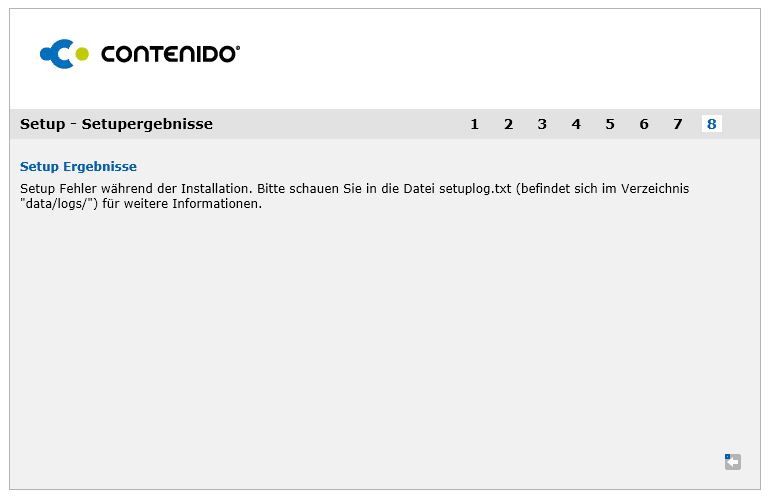
- Schritt 8
- 002.JPG (32.93 KiB) 7145 mal betrachtet
002.jpg)
"Setup Ergebnisse
Setup Fehler während der Installation. Bitte schauen Sie in die Datei setuplog.txt (befindet sich im Verzeichnis "data/logs/") für weitere Informationen. "
Die Datei habe ich mal mit hochgeladen, weil ich verstehe kein Wort was da drin steht. (setuplog.txt)
Vielleicht jemand von euch?
Greetz, CharPainter
Re: Installation Contenido 4.9.1-beta bleibt stehen
Verfasst: Mi 6. Feb 2013, 15:36
von CharPainter
Huch....
habe die setuplog.txt vergessen! Hier ist sie!!
Greetz!!

Re: Installation Contenido 4.9.1-beta bleibt stehen
Verfasst: Mi 6. Feb 2013, 15:38
von frederic.schneider_4fb
Lösche mal bitte Deine CONTENIDO-Datenbank komplett und führe die Installation von neuem aus. Die "setuplog.txt" kannst Du freilich auch vorher löschen.
Re: Installation Contenido 4.9.1-beta bleibt stehen
Verfasst: Mi 6. Feb 2013, 16:04
von CharPainter
Hallo Hr. Schneider,
ich habe die gesamte CONTENIDO-Datenbank in der SQL gelöscht und auch die setuplog.txt entfernt.
Dann habe ich die Installation erneut gestartet und bleibe nun wieder bei Schritt 7 hängen.

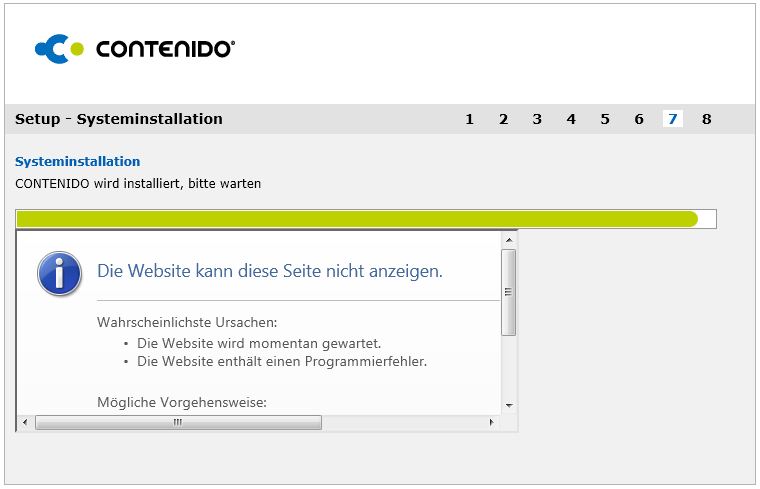
- Bild003
- 003.JPG (43.7 KiB) 7143 mal betrachtet
Vorhin hatte ich nach der "fehlerhaft" abgeschlossenen Installation die Möglichkeit auf die LogIn Seite zuzugreifen, konnte mich aber nicht einloggen.
Greetz!

Re: Installation Contenido 4.9.1-beta bleibt stehen
Verfasst: Mi 6. Feb 2013, 16:12
von CharPainter
Habe gesehen, dass ich noch eine errorlog.txt habe.
Re: Installation Contenido 4.9.1-beta bleibt stehen
Verfasst: Mi 6. Feb 2013, 16:34
von CharPainter
Ich habe nun einen weiteren Installationsversuch gestartet, erneut mit Stillstand in Schritt 7. Diesmal hat er mir noch eine weitere Log-Datei ausgespuckt:
Und natürlich eine neue setuplog.txt und errorlog. txt
Hat da jemand einen Plan??

Greetz!
Re: Installation Contenido 4.9.1-beta bleibt stehen
Verfasst: Do 7. Feb 2013, 09:50
von CharPainter
Mitlerweile glaube ich, dass das Problem die SQL-DB ist. Wahrscheinlich hat Contenido ein Problem mit der aktuellen MySQL-Version die ich verwende. Ich möchte aber keine "veraltete" verwenden. Somit muss ich mir wohl ein anderes CMS suchen welches nicht so kleinlich ist.
Greetz, CharPainter
Re: Installation Contenido 4.9.1-beta bleibt stehen
Verfasst: Do 7. Feb 2013, 10:42
von timo.trautmann_4fb
Hallo CharPainter,
um das Problem herunterzubrechen, mit welcher der Installationen versuchst du gerade? 4.6.24 ist auf jeden Fall nicht lauffähig, damit bitte NICHT probieren. Die CONTENIDO 4.9 Installation läuft aber definitiv mit dieser Serverkonfiguration. Leere mal bitte alle Log-Dateien, danach lösche in deiner Datenbank alle Tabellen, da diese offensichtlich falsch erzeugt wurden. Hast du vielleicht zuerst mit 4.6.24 versucht? Das würde das Problem erklären. Mit leerer DB und leeren Logs starte nochmal die Installation. Sollte er wieder hängen bleiben. Was steht dann in den Logfiles?
Bitte stelle auch sicher, dass deine MySQL DB NICHT im Strict Mode läuft. Gerne helfen wir dir dann weiter. Also auf einen Versuch

Gruß Timo
Re: Installation Contenido 4.9.1-beta bleibt stehen
Verfasst: Do 7. Feb 2013, 10:44
von xmurrix
Guten Morgen CharPainter,
hast du etwa mehrmals versucht, CONTENIDO zu installieren?
Aus dem Inhalt der error.log entnehme ich, dass das Anlegen von Datensätzen fehlgeschlagen hat, weil die Einträge schon vorhanden waren.
Wenn du eine Neuinstallation machst, solltest du sicherstellen, dass die Datenbank vorhanden ist und dass vorher vorhandene Tabellen gelöscht sind.
Bei einem Update solltest du sicherstellen, das der angegebene Datenbankbenutzer die Rechte zum Ändern/Anlegen von Tabellen hat.
So genau kann ich das nicht sagen, aber es scheint ein Berechtigungsproblem des DB Nutzers zu sein.
Gruß
xmurrix
Re: Installation Contenido 4.9.1-beta bleibt stehen
Verfasst: Do 7. Feb 2013, 10:53
von CharPainter
Hallo xmurrix,
ich habe anfangs die Datenbank nicht gelöscht. Dann habe ich teilweise neue Datenbanken verwendet oder die alten gelöscht und die Installation dann neu gestartet. Also kann es daran nicht liegen...
Als Benutzer gebe ich immer "root" an, der mit allen Rechten. Das habe ich schon geprüft. An dem liegt es auch nicht...
Ich habe mir jetzt mal noch eine ältere XAMPP-Version (V1.7.7) runtergeladen um das mit der SQL-Version zu testen.
Ich teile euch dann das Ergebnis mit...
Bis dahin!
Greetz!!!
Re: Installation Contenido 4.9.1-beta bleibt stehen
Verfasst: Do 7. Feb 2013, 10:54
von timo.trautmann_4fb
Hallo CharPainter,
alles klar am Besten immer bei Neuinstallation leere DB verwenden. Und bitte nochmal prüfen ob die MySQL im Strict Mode läuft und dann ggf. dies abstellen. Viel Erfolg!
Gruß Timo
Re: Installation Contenido 4.9.1-beta bleibt stehen
Verfasst: Do 7. Feb 2013, 11:17
von CharPainter
Hallo Timo,
wie kann ich den Strict-Mode abstellen??
Re: Installation Contenido 4.9.1-beta bleibt stehen
Verfasst: Do 7. Feb 2013, 11:22
von Oldperl
CharPainter hat geschrieben:...wie kann ich den Strict-Mode abstellen??
Das geht über die Konf-Datei des DB-Servers (my.ini).
Gruß aus Franken
Ortwin
Re: Installation Contenido 4.9.1-beta bleibt stehen
Verfasst: Do 7. Feb 2013, 11:27
von CharPainter
Code: Alles auswählen
# Example MySQL config file for small systems.
#
# This is for a system with little memory (<= 64M) where MySQL is only used
# from time to time and it's important that the mysqld daemon
# doesn't use much resources.
#
# You can copy this file to
# C:/xampp/mysql/bin/my.cnf to set global options,
# mysql-data-dir/my.cnf to set server-specific options (in this
# installation this directory is C:/xampp/mysql/data) or
# ~/.my.cnf to set user-specific options.
#
# In this file, you can use all long options that a program supports.
# If you want to know which options a program supports, run the program
# with the "--help" option.
# The following options will be passed to all MySQL clients
[client]
# password = your_password
port = 3306
socket = "C:/xampp/mysql/mysql.sock"
# Here follows entries for some specific programs
# The MySQL server
[mysqld]
port= 3306
socket= "C:/xampp/mysql/mysql.sock"
basedir="C:/xampp/mysql"
tmpdir="C:/xampp/tmp"
datadir="C:/xampp/mysql/data"
pid_file="mysql.pid"
skip-external-locking
key_buffer = 16M
max_allowed_packet = 1M
table_cache = 64
sort_buffer_size = 512K
net_buffer_length = 8K
read_buffer_size = 256K
read_rnd_buffer_size = 512K
myisam_sort_buffer_size = 8M
log_error="mysql_error.log"
#bind-address="127.0.0.1"
# Don't listen on a TCP/IP port at all. This can be a security enhancement,
# if all processes that need to connect to mysqld run on the same host.
# All interaction with mysqld must be made via Unix sockets or named pipes.
# Note that using this option without enabling named pipes on Windows
# (via the "enable-named-pipe" option) will render mysqld useless!
#
# commented in by lampp security
#skip-networking
skip-federated
# Replication Master Server (default)
# binary logging is required for replication
# log-bin deactivated by default since XAMPP 1.4.11
#log-bin=mysql-bin
# required unique id between 1 and 2^32 - 1
# defaults to 1 if master-host is not set
# but will not function as a master if omitted
server-id = 1
# Replication Slave (comment out master section to use this)
#
# To configure this host as a replication slave, you can choose between
# two methods :
#
# 1) Use the CHANGE MASTER TO command (fully described in our manual) -
# the syntax is:
#
# CHANGE MASTER TO MASTER_HOST=<host>, MASTER_PORT=<port>,
# MASTER_USER=<user>, MASTER_PASSWORD=<password> ;
#
# where you replace <host>, <user>, <password> by quoted strings and
# <port> by the master's port number (3306 by default).
#
# Example:
#
# CHANGE MASTER TO MASTER_HOST='125.564.12.1', MASTER_PORT=3306,
# MASTER_USER='joe', MASTER_PASSWORD='secret';
#
# OR
#
# 2) Set the variables below. However, in case you choose this method, then
# start replication for the first time (even unsuccessfully, for example
# if you mistyped the password in master-password and the slave fails to
# connect), the slave will create a master.info file, and any later
# change in this file to the variables' values below will be ignored and
# overridden by the content of the master.info file, unless you shutdown
# the slave server, delete master.info and restart the slaver server.
# For that reason, you may want to leave the lines below untouched
# (commented) and instead use CHANGE MASTER TO (see above)
#
# required unique id between 2 and 2^32 - 1
# (and different from the master)
# defaults to 2 if master-host is set
# but will not function as a slave if omitted
#server-id = 2
#
# The replication master for this slave - required
#master-host = <hostname>
#
# The username the slave will use for authentication when connecting
# to the master - required
#master-user = <username>
#
# The password the slave will authenticate with when connecting to
# the master - required
#master-password = <password>
#
# The port the master is listening on.
# optional - defaults to 3306
#master-port = <port>
#
# binary logging - not required for slaves, but recommended
#log-bin=mysql-bin
# Point the following paths to different dedicated disks
#tmpdir = "C:/xampp/tmp"
#log-update = /path-to-dedicated-directory/hostname
# Uncomment the following if you are using BDB tables
#bdb_cache_size = 4M
#bdb_max_lock = 10000
# Comment the following if you are using InnoDB tables
#skip-innodb
innodb_data_home_dir = "C:/xampp/mysql/data"
innodb_data_file_path = ibdata1:10M:autoextend
innodb_log_group_home_dir = "C:/xampp/mysql/data"
#innodb_log_arch_dir = "C:/xampp/mysql/data"
## You can set .._buffer_pool_size up to 50 - 80 %
## of RAM but beware of setting memory usage too high
innodb_buffer_pool_size = 16M
innodb_additional_mem_pool_size = 2M
## Set .._log_file_size to 25 % of buffer pool size
innodb_log_file_size = 5M
innodb_log_buffer_size = 8M
innodb_flush_log_at_trx_commit = 1
innodb_lock_wait_timeout = 50
[mysqldump]
quick
max_allowed_packet = 16M
[mysql]
no-auto-rehash
# Remove the next comment character if you are not familiar with SQL
#safe-updates
[isamchk]
key_buffer = 20M
sort_buffer_size = 20M
read_buffer = 2M
write_buffer = 2M
[myisamchk]
key_buffer = 20M
sort_buffer_size = 20M
read_buffer = 2M
write_buffer = 2M
[mysqlhotcopy]
interactive-timeout
Und wo dort?
